Local service installation
Installation event
When starting the SDK without the local service on or installed, the event IaraEvent.INIT_INSTALL_ALS is triggered.
The event can be heard in this way:
recognition.addEventListener(IaraEvent.INIT_INSTALL_ALS, function (event) {
console.log(event.detail);
});
When captured, it makes possible the execution of specific code to guide the user during the installation, in addition to inform the URLs for download and the desired ALS version.
IMPORTANT: the download URL can be accessed inevent.detail.data.downloadUrl, and the version to download inevent.detail.data.versionAfter triggering this event, the SDK will enter standby mode while not establish a connection with the ALS.
Download
It's necessary that the appropriate URL be provided, so the user can download the installer:
Windows x64 Mac OS x64Installation
After downloading the installer, must proceed with the respective steps:
Tip: To know what is the appropriate version to the user (Windows or macOS), you can verify theos.envproperty in yourIaraSpeechRecognitioninstance.
Windows
- Open the installer.
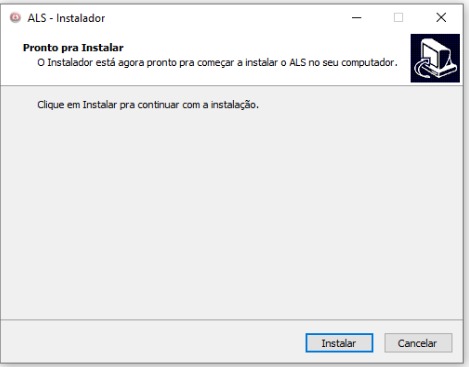
- Click on the "Download" button and wait for the installation.
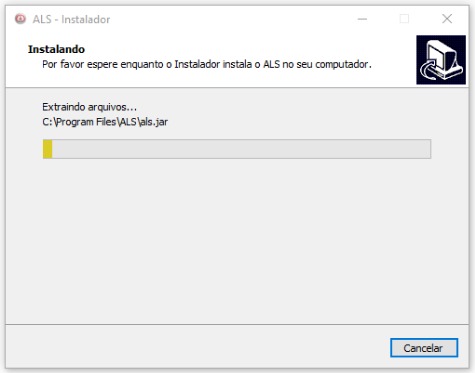
- At the end of the installation, click on the "Finish" button.
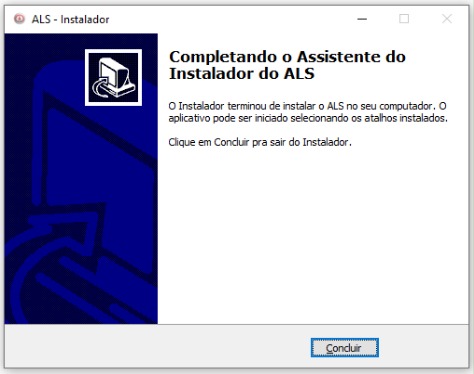
macOS
- Open the installer.
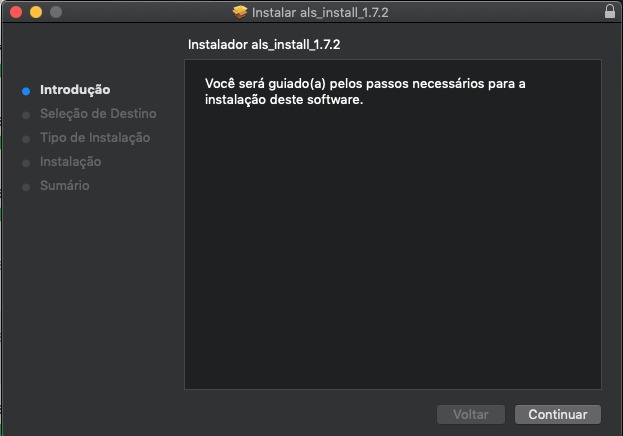
- Click on the "Download" button and wait for the installation.
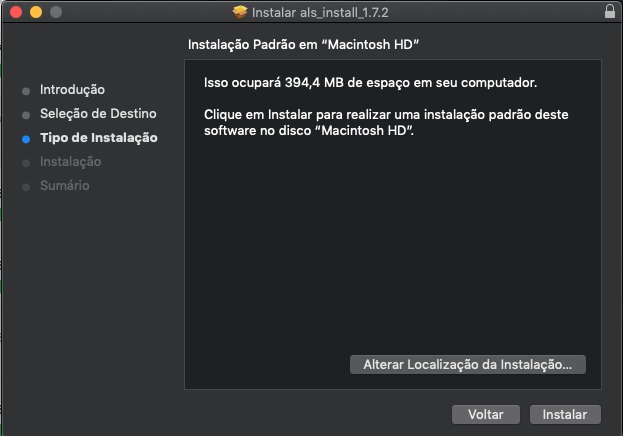
- At the end of the installation, click on the "Close" button.
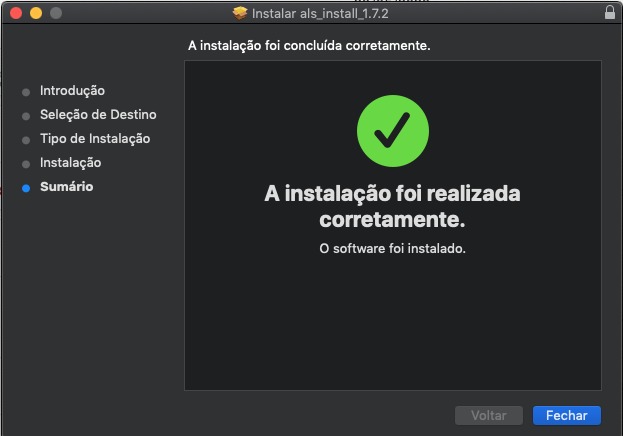
Once the service is available after the installation, the SDK will continue the initialization process normally and will trigger the event IaraEvent.INIT_DONE.